Agnes Scott College, McCain Library
It’s great to see some creative ways to utilize and promote Text a Librarian and Agnes Scott College’s McCain Library did so with their Golden Ticket Contest. Good stuff!
Details from the contest are pasted below with a link to their original blog post. They also promote the service on their site using a Ask Us Now! dog logo/icon in the upper right side of their contact page. Great call to action with “Save Time” as well. You find find them on Facebook here.
From their page…
September 22, 2010 at 11:36 am (Uncategorized)
ABOUT THE CONTEST
Hidden inside a book in the McCain Library is a Golden Ticket. Be the first to find the Golden Ticket and you will win your choice of one of the following fabulous prize packages:
- Library VIP Package: 1st pick of the Spring 2011 study carrels; $5 off library fines; and opportunity to select 4 DVD to add to the library collection (some restrictions apply).
- Laugh Your Socks Off Package: Win a pair of tickets to an improv show at Dad’s Garage Theater and a pair of tickets to the Village Theatre.
- Mmmh, Breakfast Package: Win two $20 gift certificates to the Flying Biscuit Café in Candler Park or Midtown (the original locations!).
- Keep Me Caffeinated Package: Win $50 in gift certificates that are good at 3 local coffee shops: Kavarna, Danneman’s, and San Francisco Coffee.
FINDING CLUES
1. Figure out the Call # Range
The book containing the golden ticket is located between two of the ten books listed in the display case by the elevator on the 1st floor of the McCain Library. Each day two books will be eliminated from this list. Visit the display case to find out what books have been eliminated.
2. Text for Clues about the Author
Between noon and 1pm each day text McCain to 66746 for a clue about the author. If you have never texted the library before, register your phone by texting the word McCain to 66746. This will make sure all messages sent by you to 66746 are routed to us. We won’t see who you are and no one will send you messages unless you text us first.
Don’t want to text? You can also use the Ask-A-Librarian chat box on the library home page to ask for a clue. No clues will be sent to messages received before noon and after 1pm.
3. Get Clues About the Book from the McCain Library Facebook Page
After 5pm each day a clue about the book will be posted to the McCain Library Facebook page. To find the McCain Library Facebook Page look for the Facebook link at the bottom of the library homepage.
WHO IS ELIGIBLE?
Students, staff, faculty, Alumnae, and even library student workers are eligible. The only members of the ASC community who are not eligible to win are full-time members of the library staff. This contest is not open to the general public.
HOW LONG WILL THE CONTEST RUN
The contest will begin the morning of Wednesday, Sept 22 and run until Tuesday, Sept 28th. There will be only one winner so the contest ends when the Golden Ticket is found.



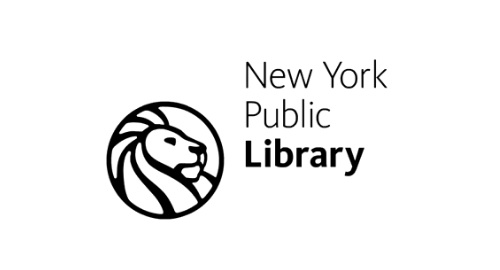
 You can:
You can: