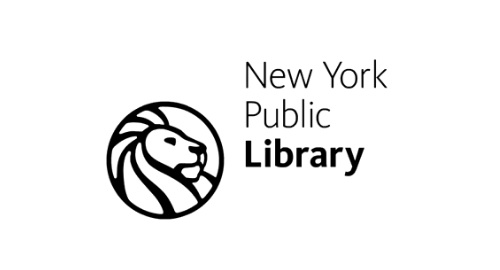New York Public Library
The New York Public Library has had a lot of success with their text messaging reference service, implemented to augment their long standing ASK NYPL services.
They also tweet select questions and answers they find interesting and were inspiration for adding “Post to Facebook and Twitter” features in Mosio’s Text a Librarian system, explained here.
Details from their website below. They also promoted it in their email newsletter and got a blog write up on the Resource Center Blog (News from Lincoln Center Institute’s RC).
Text a Librarian
Have a question? Text us!
We now offer free text message reference services (standard message rates apply).
Text us at 66746 and start your question with AskNYPL.
Example: AskNYPL What are the library hours on Saturdays?
We will respond as soon as possible.